Pair Programming 1o1
Collaborate. Code. Succeed.
Agenda
- What is Pair Programming?
- Benefits
- Challenges
- Best Practices
- Tools and Setup
- Q&A
What is Pair Programming?

A collaborative software development technique where two programmers work together at one workstation.
The Roles: Driver & Navigator
- 🧑🏼✈️ Driver: Types the code, focuses on tactics.
- 🗺️ Navigator: Reviews each line, suggests improvements, and thinks strategically.

Engagement
Quick Poll: Have you ever tried pair programming? What was your main takeaway?
Benefits of Pair Programming

Pair programming is not just about writing code—it's about enhancing teamwork and learning.
1. Higher Code Quality 🏅
- Continuous code review reduces bugs and technical debt.
- Two perspectives catch mistakes early.
2. Improved Learning & Knowledge Sharing 📚
- Developers pick up new techniques and standards from each other.
- Junior and senior engineers both benefit.
3. Better Team Communication 🤝
- Strengthens relationships and understanding between teammates.
- Encourages open discussion and problem-solving.
Engagement
Discussion: Which benefit would help our team the most?
Challenges
It’s not always smooth sailing—let's talk about what makes pair programming hard.

1. Personality Clashes 😣
- Different working styles can create friction.
“Why did you do it that way?”
2. Fatigue 💤
- Pairing can be more mentally taxing than solo work.
- Breaks are essential!
3. Pace Mismatch ⏱️
- One person may be faster or more familiar with the task.
- Solution: Communication & role-switching.
Engagement
Prompt: What challenge would you be most concerned about? How could we overcome it?
Techniques & Best Practices

How can we pair up effectively?
1. Switch Roles Regularly 🔄
- 🔀 Alternate between Driver and Navigator every 20-30 minutes.
- 💡 Pomodoro Technique fits well here!

2. Take Breaks ⏸️
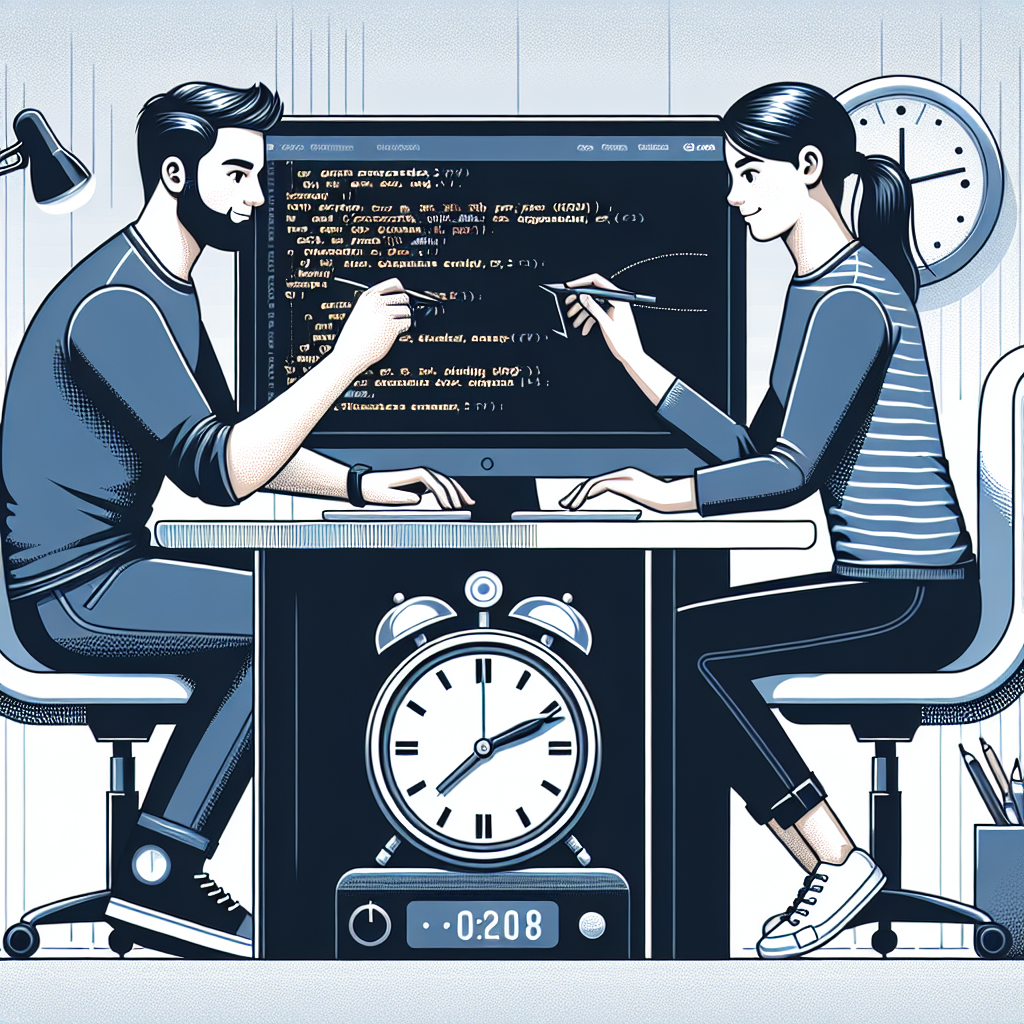
- Short breaks help maintain focus and prevent fatigue.
2. Ping pong TDD
- Member 1 writes a test.
- Member 2 makes it pass.
- Pair discuss refactorings
- Member 2 implements the refactorings.
- Member 2 writes the next test

3. 10 seconds rule
- If you see a typo, wait 10 seconds before pointing it out.
4. Your idea first 🙌
- Senior people are open to try other people's ideas.
- This is not about idea ownership
Engagement
Prompt: Can you think of other practices that would make pairing enjoyable?
Tools & Setup

Get the right environment for a smooth pairing session.
Co-located
- Single keyboard and mouse
- Multi-keyboard and mouse
- Mirror display vs extended display
- Chairs and desk

Remote

- Screen sharing: Visual Studio Live Share, CodeTogether, Tuple
- Keep video on
- Turn video off during breaks
- Headphones, mics, or speakers are recommended for better audio quality
- Use hands gestures
Pro Tip
- Agree on workflows and conventions before you start.
- Prep your environment—fewer distractions.
Engagement
Prompt: Which tools do you prefer for collaboration?
Q&A
What questions do you have?
Let’s discuss your experiences, concerns, or suggestions!
